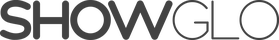The Showglo DMX Engine
Our DMX engine is at the core of our lighting controllers, driving both Showglo and Showglo Plugin. It's the software behind Showglo's powerful lighting design workflow and real-time controls.
Showglo Under the Hood
Modular Design Workflow
Our modular design workflow offers unmatched flexibility, enabling you to create without limits.
Comprehensive Fixture Library
We provide an extensive DMX lighting fixture library, giving you full control of your lighting rig.
Unified Show File
Our unified show format lets you create a show once and run it from either Showglo or Showglo Plugin.
Musical Timing
Musical timing is at the core of our DMX engine, making it effortless to sync your lights with the music.
PC & Mac Support
Runs smoothly on most modern Windows and Mac computers.
Art-Net™ Support
Send DMX to compatible Art-Net™ devices such as nodes, visualisers and fixtures.
USB Support
Use USB to DMX interfaces, such as the OPEN DMX USB, DMX USB PRO, and DMXIS interfaces from Enttec.
MIDI Support
Showglo works with a wide range of MIDI hardware, allowing you to add physical buttons and faders to your setup.
Audio Plugin Support
Showglo Plugin works with any Digital Audio Workstation (DAW) that supports VST3 or AU plugins, including Ableton Live, Logic Pro, Cubase, and more.
Live Operation
The Live View is your central hub during the show, offering real-time control of your lighting presets and show controls.

Fast Playbacks
These are quick-access controls, perfect for dimmer groups or frequently used presets. Showglo provides 8 Fast Playbacks, which are always visible in the Live View.

Banks
Showglo offers 36 banks, each with 40 playbacks. Use these banks to organize your show by songs or sections.

Playbacks
Playbacks from the current bank are grouped into 5 pages for easy navigation. Each playback is controlled by a trigger button and fader, while the master fader and blackout adjust the overall intensity of all playbacks.
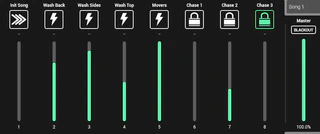
Pages
Page buttons let you navigate between different pages within the current bank. Each button features metering, providing a quick view of each page's status.

Haze
Dedicated haze controls let you view and adjust atmospheric effects directly from the Live View.

Tempo
Global tempo controls let you adjust the speed of your lighting presets in real-time.

Preset Editor
The Preset Editor is where you create the building blocks of your light show. Each preset stores fixture parameters, sequences, and FX. You can combine multiple presets on a single playback to craft more complex lighting cues.

Fixture Selector
Select fixtures to control within the current preset.

Fixture Groups
Store and select groups of fixtures that you frequently control together.
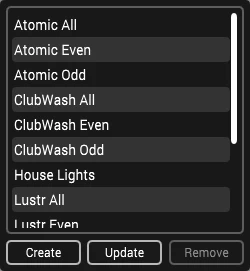
Steps
Use a single step for a simple preset, or add multiple steps to build a sequence. Steps utilize musical timing, allowing presets to sync perfectly with the music.
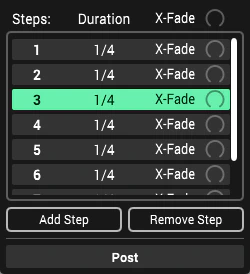
Fixture Controls
Access various fixture controls, organized into tabs. These controls affect the currently selected fixtures, and control changes are saved to the current step.
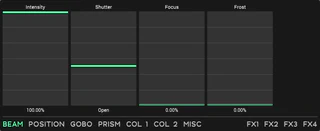
Colours
Our color-mixing algorithm is engineered to deliver the richest hues and purest whites, all while maximizing brightness.

Positions
Precisely control the position of your moving fixtures with pan & tilt controls.
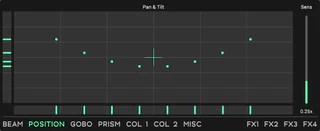
FX
Each preset can hold up to four effects, sourced from our ever-expanding effects library.

Playback Editor
Assign different presets to each playback and customize them using the playback parameters.

Bank Editor
Select and edit individual playbacks within each bank.
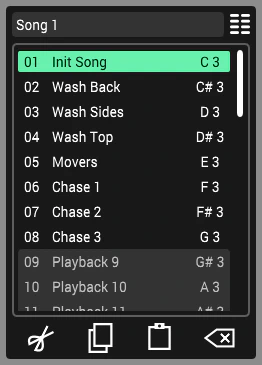
Preset Browser
Browse presets to assign them to playbacks.

Preset Slots
Each playback can hold up to 8 presets, with controls to customize each one.

Playback Controls
Each playback provides controls to customize its behavior when activated.

Showglo Controllers
Showglo (Mac & PC)
Our flagship DMX lighting controller for masterful real-time, hands-on control of your lighting.
Showglo Plugin (VST3 & AU)
Automate your light show directly within your Digital Audio Workstation (DAW).