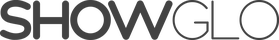Coming Soon! Get our Newsletter to stay up to date!
Universes
The universes settings panel lists the DMX universes that have been added to the current show file.

Please Note: To enable fixture patching and DMX output, it is essential to have at least one universe defined in the settings.
Add Universe
- Go to Settings > Universes.
- Click Add Universe.
Please Note: The maximum number of universes may be limited based on the Showglo edition you are using. For specific details, refer to the specifications for your Showglo edition on the
specifications page.
Rename Universe
Universes can be renamed to make them easily identifiable.
- Go to Settings > Universes.
- Locate the universe in the list.
- Double click on the universe’s name label to edit it.
Remove Universe
- Go to Settings > Universes.
- Locate the universe in the list.
- Click on the Trash button.
Please Note: When you delete a universe, any fixtures that were previously patched to that universe will become unassigned. As a result, you’ll need to re-patch those fixtures to another universe to continue using them.