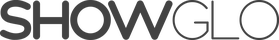Coming Soon! Get our Newsletter to stay up to date!
Bank Editor
The bank editor provides access to playbacks for editing.
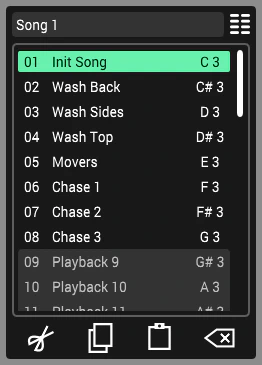
Banks
The bank editor displays one bank at a time. You can select a different bank using the bank selector.

Please Note: When the bank selector is launched from the editor, it features an additional bank for editing fast playbacks.
Select a Bank
- Click the menu button at the top right of the bank editor to launch the bank selector panel.
- Click on one of the available banks to select it.
Rename a Bank
- Select the bank that you would like to rename.
- Double click the bank name at the top of the bank editor to edit the text.
Playbacks
The bank editor provides a list of the playbacks contained in the current bank. The following buttons are located at the bottom of the list to assist with editing:
- Cut - Move selected playbacks to the clipboard.
- Copy - Copy selected playbacks to the clipboard.
- Paste - Place playbacks from the clipboard at the currently selected playback.
- Clear - Reset selected playbacks to default settings.
Rename a playback
- Locate the playback in the list.
- Double click the playback name to edit the text.
Select playbacks
Playbacks must be selected in order to edit them. The bank editor provides the following options for playback selection:
- Select One: Click on a playback in the list to select it.
- Select Multiple: Hold the CTRL key when clicking additional playbacks to toggle selection.
- Select Range: Select the first playback in the range, hold the ALT key and click the last playback in the range.
Move Playbacks
- Select the playbacks that you would like to move.
- Click on the Cut button to prepare for moving.
- Ensure that the destination bank is selected.
- Select the destination playback.
- Click on the Paste button to complete the move.
Duplicate Playbacks
- Select the playbacks that you would like to copy.
- Click on the Copy button to prepare for moving.
- Ensure that the destination bank is selected.
- Select the destination playback.
- Click on the Paste button to complete the move.
Reset Playbacks
- Select the playbacks that you would like to reset.
- Click on the Clear button.