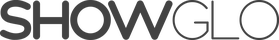Fixtures
The Fixtures settings panel is you will manage and configure the individual lighting fixtures in your show file.
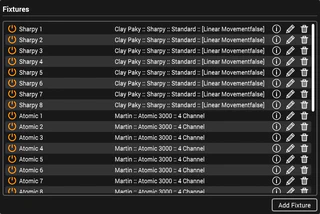
Add a Fixture
- Go to Settings > Fixtures.
- Click the Add Fixture button to launch the wizard.
- Choose the desired fixture definition from the list and click Add.
- Select the fixture mode you intend to use.
- Provide a descriptive name for the fixture.
- Enter the quantity of fixtures you want to add.
- Review the details for accuracy, then click Submit to complete the process.
Enable or Disable a Fixture
Showglo Plugin provides the flexibility to enable or disable fixtures individually. This feature is particularly useful when you need to ensure that specific fixtures remain inactive during your show.
Follow these steps to enable or disable a fixture:
- Go to Settings > Fixtures.
- Locate the fixture in the list.
- Toggle the Power switch as needed.
Rename a Fixture
Follow these steps to rename a fixture:
- Go to Settings > Fixtures.
- Locate the fixture in the list.
- Double click on the fixtures’s name label to edit it.
Invert Pan/Tilt
The Invert settings allow you to reverse the direction of pan and tilt controls on individual fixtures. When enabled, this feature flips the orientation of the fixture’s horizontal (pan) or vertical (tilt) movements. This is useful when you have fixtures that are mounted differently and you would like them all to move in the same direction.
- Go to Settings > Fixtures.
- Locate the fixture in the list.
- Click the Edit button to open the edit panel.
- Toggle the Invert Pan or Invert Tilt switch as needed.
- After configuring the inversion, click the back button to return.
Swap Pan/Tilt
The “Swap Pan/Tilt” setting effectively switches the roles of the horizontal (pan) and vertical (tilt) movements for the selected fixtures. This is useful when you have fixtures that are mounted differently and you would like them all to move in the same direction.
- Go to Settings > Fixtures.
- Locate the fixture in the list.
- Click the Edit button to open the edit panel.
- Toggle the Swap Pan/Tilt switch as needed.
- After configuring the swap, click the back button to return.
Remove a Fixture
- Go to Settings > Fixtures.
- Locate the fixture in the list.
- Click the Trash button to delete.