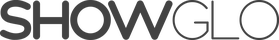Fixture Selector
The fixture selector is used to provide access to fixture controls during editing. When one of more fixtures are selected, their controls will become available in the fixture editor. Go to the fixture controls page for more info.
Fixture List
The fixture list provides a searchable and sortable list of fixtures and groups that can be selected for editing. When a fixture is selected, it’s controls are displayed for editing. Control changes will apply to selected fixtures only and will be stored on the current step.

Select Fixtures
Fixtures must be selected in order to edit them. The fixture selector provides the following options for fixture selection:
- Select One: Click on a fixture in the list to select it.
- Select Multiple: Hold the CTRL key when clicking additional fixtures to toggle selection.
- Select Range: Select the first fixture in the range, hold the ALT key and click the last fixture in the range.
Clear Selection
Use the Clear Selection button to deselect all fixtures.
Filter Fixtures
Use the search field to filter fixtures by name.
Sort Fixtures
Sort fixtures by clicking on one of the fixture list headings:
- Fixture Name: Sort alphabetically by fixture name.
- Model: Sort alphabetically by manufacturer and model.
- Address: Sort alphanumerically by universe and DMX address.
The sort order can be toggled between ascending and descending by repeatedly clicking the heading.
Fixture Groups
Using fixture groups, you can create fixture selection presets that can be used to quickly select multiple fixtures.
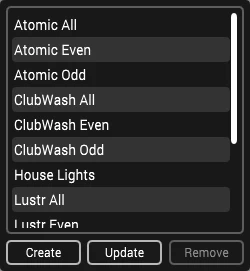
Create a Fixture Group
- Select all fixtures that you want in the group.
- Click the Create button.
- Give the group a descriptive name.
Select a Fixture Group
- Locate the group in the list.
- Click on the group to select fixtures.
Update a Fixture Group
- Select the group that you want to update.
- Update the fixture selection in the fixture list.
- Click the Update button to overwrite the selected group.
Remove a Fixture Group
- Select the group that you want to remove.
- Click the Remove button.