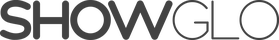Playback Editor
The playback editor controls the behavior of the currently selected playback(s) using the controls described below.
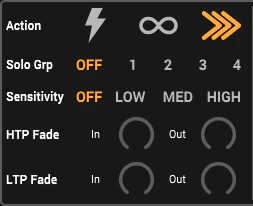
Action
Playbacks can be configured with one of three actions. Each action affects the behavior of the playback’s trigger button as described below:
 | Flash: Playback starts when the button is pressed and stops when the button is released. |
 | Continuous: Similar to flash mode. However, Playback will continue uninterrupted following immediate re-trigger. |
 | Oneshot: Press once to start playback and continue until all steps are complete. |
Solo Group
Solo groups are used to prevent more than one playback from running at the same time. When a playback is placed in a solo group, it will be automatically stopped whenever another playback in the same group is started. There are 4 solo groups that can be selected, alternatively the solo group can be set to OFF.
Sensitivity
When using MIDI notes to trigger playbacks from your DAW, the note velocity can be used to control the intensity (brightness) of the playback each time it is triggered.
When the sensitivity is OFF, the playback will always trigger at full intensity. The LOW, MED and HIGH settings adjust how sensitive the playback is to the input velocity.
Fades
Fades are used to provide smooth transitions when starting or stopping a playback. Fade in duration controls how long it takes for value to reach full output after starting the playback. Fade out duration controls how long it takes for values to reach zero after stopping the playback.
HTP Fade
The HTP Fade In and Out controls affect the fade duration of HTP (Highest Takes Precedence) controls. HTP controls include the following:
- Dimmer
- Intensity
- Pump
- Fan
LTP Fade
The LTP Fade In and Out controls affect the fade duration of LTP (Latest Takes Precedence) controls.